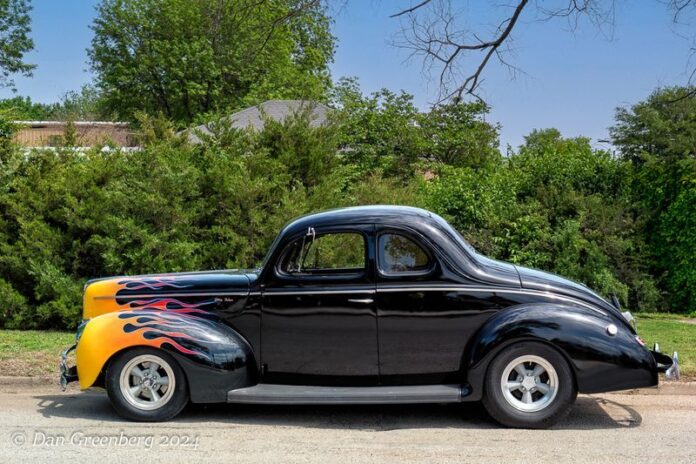In the age of digital photography and visual content creation, photographers, hobbyists, and professionals alike are constantly searching for reliable platforms to host, organize, and share their work. PBase has emerged as one of the most trusted names in this space, providing a comprehensive platform for image hosting and photo sharing. This guide dives deep into the ins and outs of PBase, covering its features, benefits, and how to maximize its potential to elevate your online presence.
What is PBase?
PBase is an image hosting platform that enables users to upload, organize, and share high-quality images. Since its establishment, PBase has carved a niche for itself among photographers and visual artists who value the flexibility, organization, and community-driven aspects of the platform. Unlike more mainstream photo-sharing websites, PBase offers customizable galleries and a clean interface, tailored specifically to meet the needs of the creative community.
Why Choose PBase for Your Photography Needs?
Choosing an image-hosting platform is a significant decision for anyone serious about photography. PBase provides several advantages over other platforms, catering to both amateurs and professional photographers alike. Here’s why PBase stands out:
- Flexible Gallery Options: PBase lets users create customizable photo galleries that can be tailored to match personal aesthetics or branding requirements.
- Community-Centric Platform: PBase fosters a creative community where photographers can interact, gain inspiration, and receive feedback on their work.
- Minimal Ads and Distractions: Unlike other social media-based photo-sharing platforms, PBase maintains a clean, ad-free experience, focusing entirely on showcasing the artist’s work.
- Storage and Organization: With unlimited storage options, PBase allows photographers to store high-resolution images, arrange them into galleries, and create an organized online portfolio.
Setting Up Your PBase Account
1. Creating a Profile
Setting up a profile on PBase is quick and user-friendly. Follow these steps to create a professional and appealing portfolio:
- Sign Up and Register: Visit the PBase website and complete the registration process by providing basic information such as email, username, and password.
- Select a Plan: Choose from different subscription plans based on your storage and feature requirements.
- Personalize Your Profile: Customize your profile with a bio, profile picture, and contact information to establish your online presence.
2. Organizing Your Galleries
One of PBase’s strengths is its gallery organization. You can create multiple galleries to categorize your photos by theme, event, or type of photography:
- Nested Galleries: Create sub-galleries within main galleries for better categorization.
- Customizable Layouts: Adjust the layout of your galleries to highlight specific photos, create themed albums, or showcase an entire collection.
Uploading Photos on PBase: Step-by-Step Guide
- Upload Process: After creating a gallery, simply click on the “Upload Photos” option. Choose high-resolution images to preserve quality.
- Add Titles and Descriptions: PBase encourages adding relevant titles, descriptions, and keywords to each photo for better categorization.
- Batch Uploading: For users with extensive collections, PBase provides a batch uploading feature to save time and streamline the uploading process.
Key Features of PBase
1. Advanced Search Capabilities
With an advanced search feature, PBase allows users to search by location, tags, or user to quickly find specific photos or galleries. This feature is particularly useful for those who want to explore the creative work of others or gather inspiration.
2. Slideshow and Presentation Tools
Presenting your work effectively is crucial. PBase’s slideshow feature allows users to create visually appealing slideshows, showcasing a selection of images in a fluid, seamless display. This feature is ideal for presentations or embedding in personal websites and blogs.
3. Guest Password Access
For photographers who wish to share private galleries with clients or family, PBase offers the guest password feature. By setting a unique password for specific galleries, you can control access to your private photos, ensuring privacy while still allowing sharing.
4. Commenting and Feedback System
A hallmark of PBase’s community spirit is its feedback mechanism. Users can leave comments on each other’s photos, providing a valuable feedback loop for artists seeking constructive criticism or words of encouragement.
Building Your Photography Portfolio with PBase
One of the best ways to leverage PBase is to create a professional photography portfolio. A well-organized, polished portfolio not only allows you to showcase your best work but also helps attract potential clients, employers, and collaborators.
1. Choosing a Theme
Identify a theme that reflects your photography style and resonates with your target audience. This could be portrait photography, landscapes, abstract art, or any genre that best represents your work.
2. Highlighting Key Projects
Each gallery can serve as a chapter of your portfolio, allowing you to feature different projects or themes in a cohesive manner. For instance, a photographer focusing on travel photography can have separate galleries for each country or destination.
3. Branding and Consistency
PBase allows for profile customization, so use this to your advantage. Add a personal logo or watermark to your images, and keep a consistent tone in gallery descriptions to build a memorable personal brand.
Benefits of PBase for SEO and Online Exposure
1. SEO-Friendly Features
With its simple, clean URL structure and metadata options, PBase supports SEO to some degree. Users can add alt text, descriptions, and tags to their images, which helps search engines understand and index the photos.
2. Backlink Opportunities
If you have a personal website or social media, linking back to your PBase portfolio can drive traffic to both platforms. This cross-promotion strategy increases the visibility of your work, attracting more viewers and potential clients.
3. Community Visibility
PBase has an engaged community, making it easier to connect with other photographers and enthusiasts. Engaging with the PBase community, sharing your galleries, and participating in discussions can broaden your reach, increasing your profile’s exposure.
Tips for Optimizing Your PBase Experience
To make the most of PBase, consider the following optimization strategies:
- Use High-Quality Images: Always upload the highest quality images possible. PBase supports high-resolution photos, allowing your work to be displayed at its best.
- Optimize Titles and Descriptions: Use descriptive titles and relevant keywords in your descriptions to help users find your work more easily.
- Engage with Other Users: Commenting on others’ work and participating in community discussions can lead to more exposure for your profile.
- Promote Your Gallery Externally: Share your PBase galleries on social media, blogs, and photography forums to reach a larger audience.
Conclusion: Why PBase Remains a Top Choice for Photographers
With its robust features and community-driven focus, PBase continues to be a valuable platform for photographers seeking a place to host, organize, and share their work. The flexibility, simplicity, and professional presentation make PBase an ideal choice for both aspiring and seasoned photographers. By utilizing PBase’s tools effectively, photographers can create stunning portfolios, engage with a like-minded community, and gain greater online exposure for their work.
For those looking to elevate their photography portfolio and connect with a community that appreciates the art of photography, PBase offers a perfect solution.
Also Read: Exploring the World of “Simple:Vnxqib1zo1s= Cute:T0qt6zmuofe”