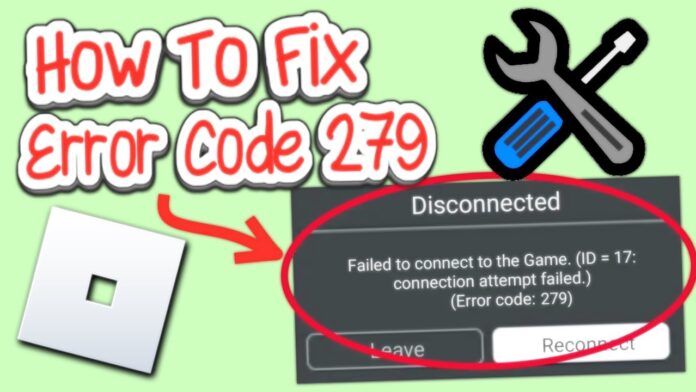Are you a Roblox enthusiast, excited to dive into your favorite game, only to be greeted by the dreaded Error Code 279 Roblox? Don’t worry; you’re not alone. Error Code 279 is a common issue faced by many Roblox players, disrupting their gaming experience. In this guide, we’ll delve into what Error Code 279 is, its causes, and most importantly, how to fix it to get back to enjoying your Roblox adventures hassle-free.
Understanding the Causes of Error Code 279 Roblox
Poor Internet Connection
One of the primary culprits behind Error Code 279 is a poor internet connection. Roblox requires a stable and fast internet connection to function smoothly. If your connection is unstable or slow, you’re likely to encounter this error.
Roblox Server Issues
At times, the issue may not lie with your internet connection but rather with Roblox’s servers. Server problems can lead to disruptions in gameplay and trigger Error Code 279 for players trying to access the platform.
Outdated Browser or Device
Using an outdated browser or device to access Roblox can also contribute to Error Code 279. Compatibility issues between Roblox’s platform and outdated browsers or devices may result in connectivity issues.
Impact of Error Code 279
Error Code 279 can be frustrating for players, as it prevents them from accessing their favorite games on Roblox. This error disrupts the gaming experience, causing inconvenience and disappointment among users.
How to Fix Error Code 279 in Roblox
Check Internet Connection
Start by ensuring that your internet connection is stable and fast. If possible, switch to a wired connection for better reliability.
Restart Router
Sometimes, a simple router restart can resolve connectivity issues. Turn off your router, wait for a few minutes, and then turn it back on to see if the error persists.
Update Browser or Device
Make sure your browser or device is running the latest version. Outdated software can lead to compatibility issues with Roblox. Update your browser or device to the latest version available.
Disable Browser Extensions
Certain browser extensions or add-ons may interfere with Roblox’s functionality. Temporarily disable any extensions and try accessing Roblox again to see if the error persists.
Try Using a Different Device
If you’re still encountering Error Code 279, try accessing Roblox from a different device. This can help determine if the issue is specific to your current device or internet connection.
Tips to Avoid Error Code 279 in the Future
- Maintain a stable internet connection: Invest in a reliable internet connection to minimize the risk of encountering Error Code 279.
- Keep software updated: Regularly update your browser and device to ensure compatibility with Roblox’s platform.
- Avoid overcrowded networks: Playing Roblox during peak hours when internet traffic is high can increase the likelihood of connectivity issues. Try playing during off-peak hours for a smoother experience.
Conclusion
Error Code 279 in Roblox can be a frustrating obstacle for players, but with the right troubleshooting steps, it can be easily resolved. By ensuring a stable internet connection, keeping software updated, and following the provided solutions, you can minimize the occurrence of this error and enjoy uninterrupted gaming on Roblox.
And also, extra tip: if you wanna know about 0970 what network so, know every thing about that by clicking on the link!
FAQs About Error Code 279 in Roblox
- Why am I getting Error Code 279 in Roblox?
- Error Code 279 typically occurs due to issues with internet connectivity, Roblox server problems, or outdated browsers/devices.
- How can I fix Error Code 279 in Roblox?
- You can fix Error Code 279 by checking your internet connection, restarting your router, updating your browser or device, disabling browser extensions, or trying a different device.
- Does Error Code 279 affect all players on Roblox?
- Error Code 279 may affect some players intermittently, depending on their internet connection and other factors.
- Is there a permanent solution to Error Code 279?
- While there’s no guaranteed permanent solution, following best practices for internet connectivity and keeping software updated can help minimize the occurrence of this error.
- Can Roblox support help with Error Code 279?
- If you’ve tried the troubleshooting steps and continue to experience Error Code 279, reaching out to Roblox support may provide additional assistance.